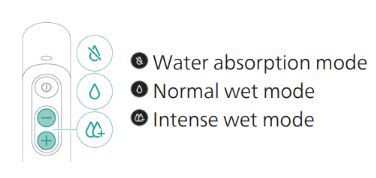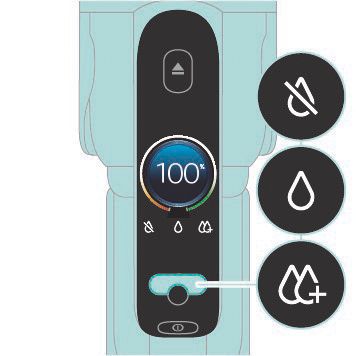Philips Support
My Philips AquaTrio Vacuum Cleaner leaks water
Published on 29 September 2023
If your Philips AquaTrio Vacuum Cleaner leaks water, this can have several causes. Please look at the picture to see which model you have and find the information below

-
If your Philips AquaTrio 7000 Series leaks water, there can be several reasons.
Normally, the appliance may leak a little water when carrying it over the floor (holding it in the air). It is recommended to always use water absorption mode (see image below) when lifting the appliance over a threshold, carpet, or stairs. This will prevent water from dripping out of the AquaSpin nozzle.
Watch our video below for step-by-step instructions about how to use the different wetness modes.
Find out what other reasons and solutions are possible in the following lines:
The AquaTrio 7000 Series Vacuum Cleaner was standing still while switching it off
The appliance can leave a small puddle of water on the floor when you switch it off. You can reduce the size of the puddle by moving the appliance forwards and backward while switching it off. If needed, you can remove the last drops with a cloth.
The clean water tank is overfilled
Do not fill the clean water tank beyond the MAX indication. If you do, water may spill from the clean water tank when you fasten the cap.
There is a crack in one of the tanks
If there is a crack in one of the water tanks please take your AquaTrio 7000 Series to a Philips service center or contact the Consumer Care Center.
The dirty water tank is not connected correctly
Please make sure that the dirty water tank is connected correctly before using the appliance or running the AUTOCLEAN program. You should hear a “click” sound when connecting the dirty water tank.
The AquaSpin nozzle is not placed correctly in the After-Clean & Storage Station
Please make sure the AquaSpin nozzle is placed in the middle of the tray.
Did these steps not solve the issue? Please contact us for further assistance. -
If your Philips AquaTrio 9000 Series Vacuum Cleaner leaks water, there can be several reasons. Normally, the appliance may leak a little water when carrying it over the floor (holding it in the air).
Find out what other reasons and solutions are possible in the following lines:
The AquaTrio 9000 Series Vacuum Cleaner was standing still while switching it off
The appliance can leave a small puddle of water on the floor if you do not
move the appliance while switching it off. You can reduce the size of the
puddle by moving the appliance forwards and backward while switching it off.
If needed, you can remove the last drops with a cloth.
Note:- Absorption mode*: older models have a normal wet mode and intense wet mode, but no water absorption mode.
- When you use the water absorption mode, no more water comes out of the appliance, and the suction power increases. After 45 seconds, if you do not take any action, the appliance automatically switches back to normal wet mode.
Do not fill the clean water tank beyond the MAX indication. If you do, water may spill from the clean water tank when you fasten the cap
There is a crack in one of the tanks
If there is a crack in one of the water tanks please take your AquaTrio 9000 Series to a Philips service center or contact the Consumer Care Center.
The dirty water tank is not connected correctly
Please make sure that the dirty water tank is connected correctly before using the appliance or running the AUTOCLEAN. You should hear a “click” sound when connecting the dirty water tank.
The AquaSpin nozzle is not placed correctly in the AUTOCLEAN & Storage Station
Please make sure the AquaSpin nozzle is placed in the middle of the tray
Note:- Older models have a normal wet mode and an intense wet mode, but no water absorption mode
- When you use the water absorption mode, no more water comes out of the appliance, and the suction power increases. After 45 seconds, if you do not take any action, the appliance automatically switches back to normal wet mode.
Did these steps not solve the issue? Please contact us for further assistance.
-
If the water tank of your Philips AquaTrio Pro Vacuum Cleaner leaks, there can be several reasons. Discover how to solve this in the following lines:
The cap of the water tank is not properly closed
If the cap of your AquaTrio Pro Vacuum Cleaner is not closed properly, the tank might leak. Please, make sure the cap is closed after filling the water tank with water.
The water tank is not properly locked
If the water tank is not locked properly, your Philips AquaTrio Pro Vacuum Cleaner could leak. To solve this, make sure the water tank is locked by the water tank handle.
The water tank is broken
Replace with a new water tank. You can order a new water tank with the following type numbers:
*CRP252 Lid dirty water tank
*CRP159 Dirty Water tank
*CRP161 Clean water tank
*CRP162 Lid clean water tank
Did these steps not solve the issue? Please contact us for further assistance. -
The cap of the water tank is not properly closed
If the cap of your AquaTrio Vacuum Cleaner is not closed properly, the clean water tank might leak. Please, make sure the cap is closed after filling the water tank with water.
The clean water tank is overfilled
Do not fill the clean water tank beyond the MAX indication. If you do, water may spill from the clean water tank when you fasten the cap
The upper body of the dirty water tank was tilted too far backwards or the AquaTrio is placed on its side
This caused wastewater to run out of the dirty water tank. Do not tilt the upper body of the appliance too far backwards, for instance when you clean under a low table. Do not place the appliance on its side when there is wastewater in the dirty water tank
Did these steps not solve the issue? Please contact us for further assistance.
Contact Philips